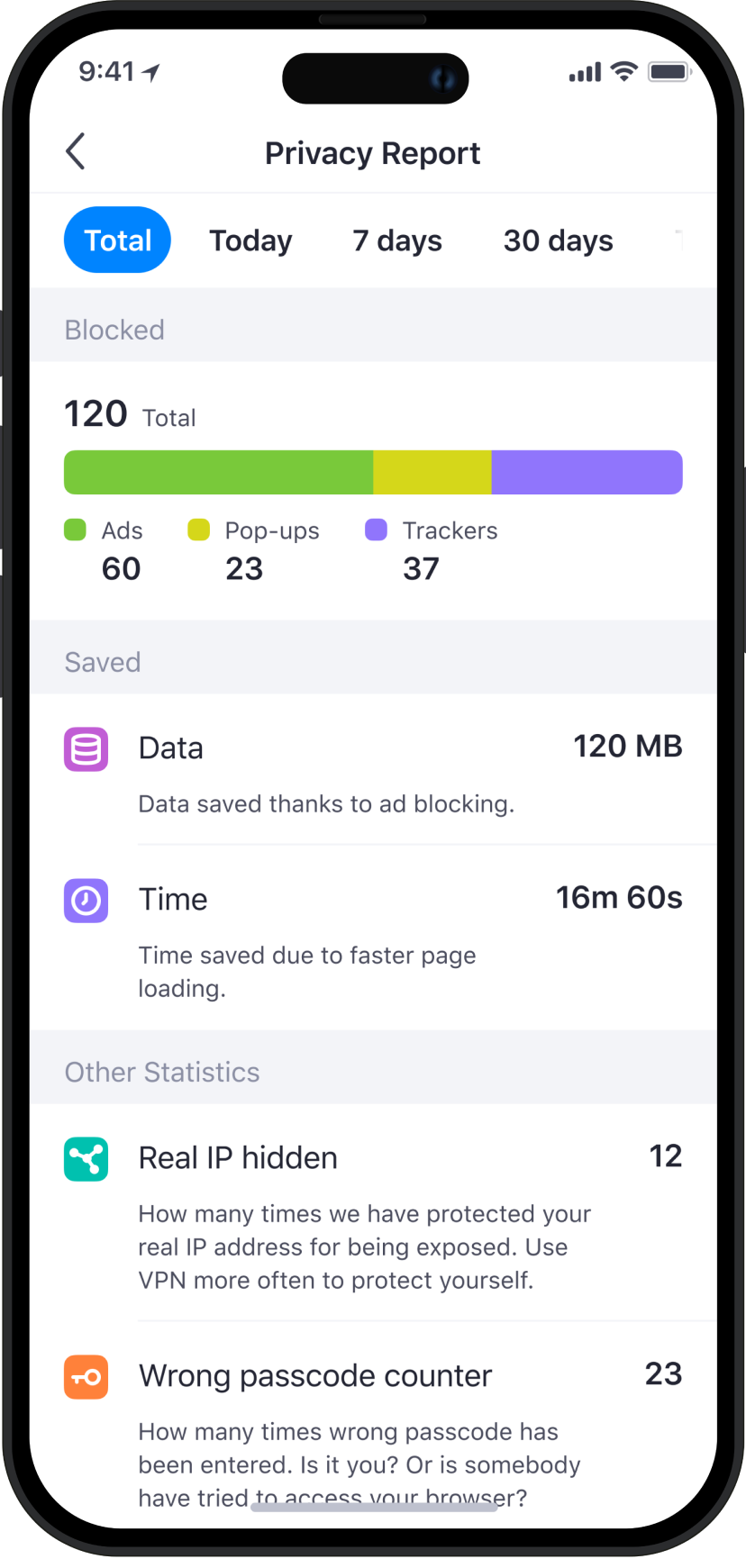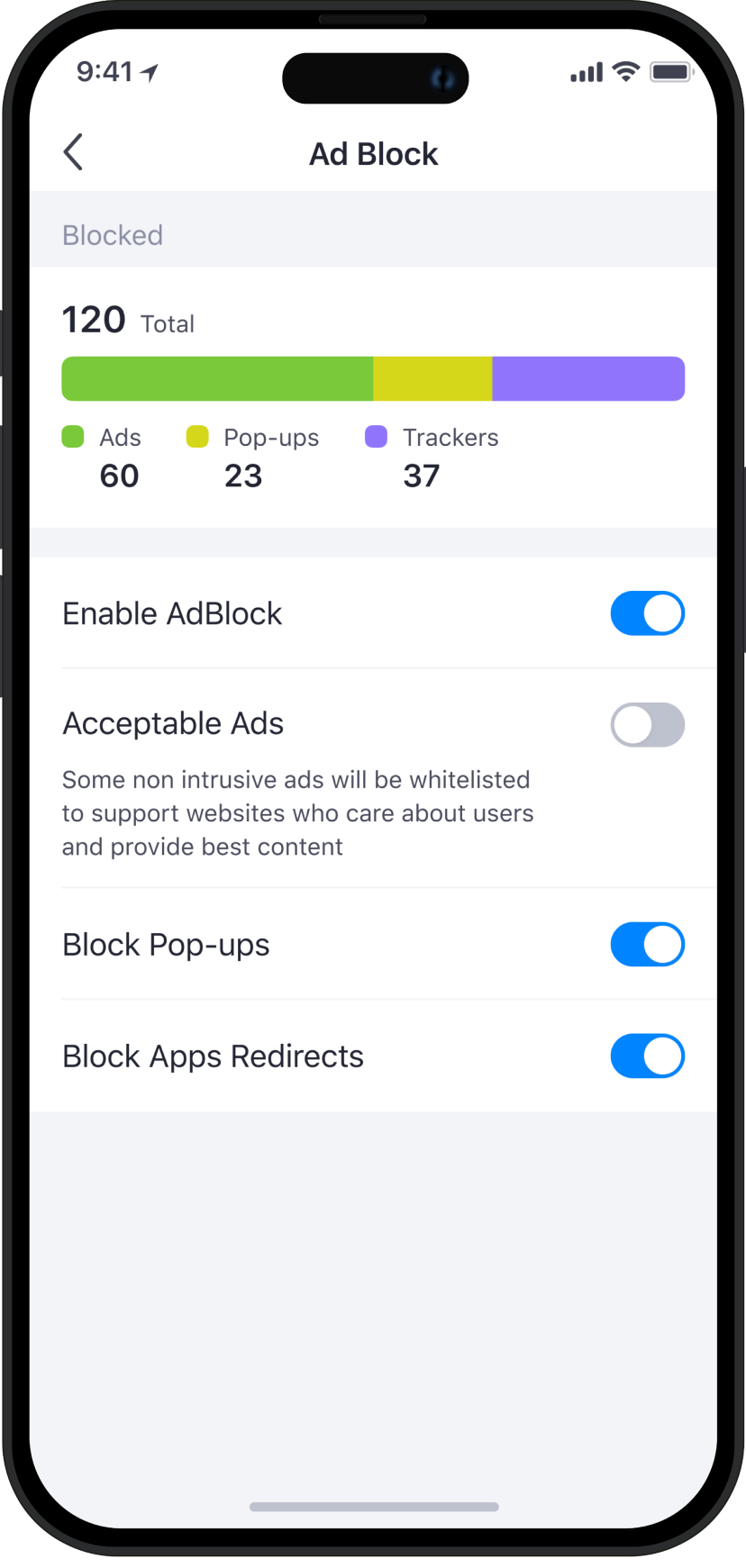Main features of Adblock
Pop-up blocking
Stop pop-ups of all kinds from popping up as you browse
Privacy report
Discover just how much time and data you save with reports on blocked ads, trackers, and pop-ups

Regional filter
Increase your level of protection from annoying ads by using additional regional filters
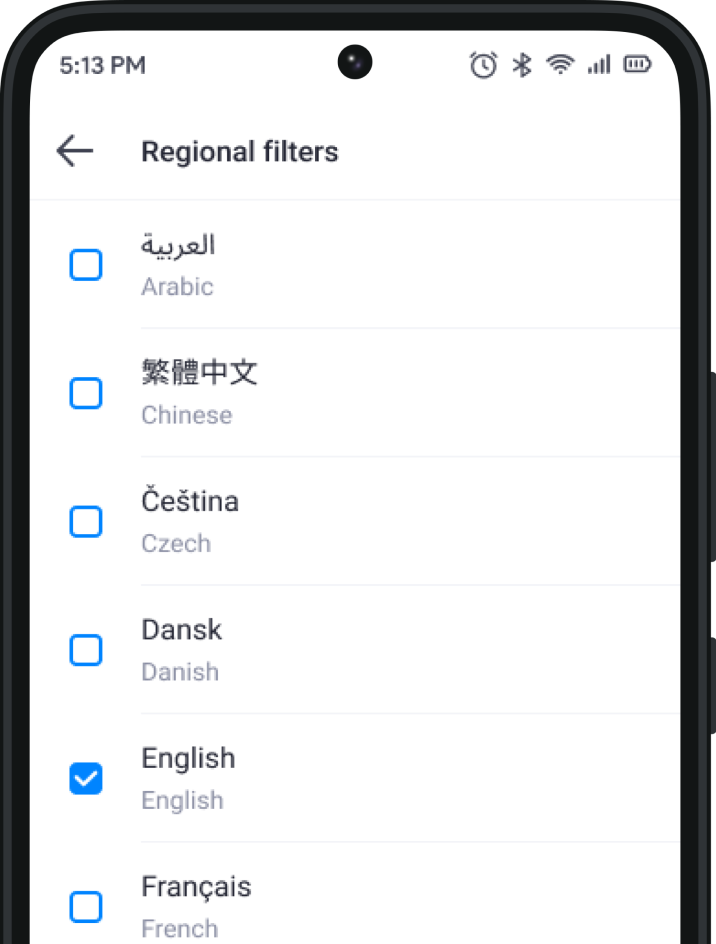
GDPR consent
Save your cookie settings for all compatible sites to avoid annoying cookie banners
App redirect blocking
Put a stop to redirects that try and send you to apps or app stores
Block annoying ads
Say goodbye to annoying, distracting and questionable ads online
Skip unskippable video ads
Stop video ads from playing on your favorite video sites like Facebook and Twitch
Load pages faster
Give your browser a speed boost by blocking ads before they are even loaded on the page
Up your battery life
Enjoy the win-win of battery and data savings on your devices when blocking ads
Guard your gadget
Make yourself immune to malicious ads that contain malware, scams and crypto miners
Avoid ads wherever you browse
AdBlock is built into Aloha Browser and works on popular devices
Questions
How do I enable the Ad block on Aloha?
You can toggle Ad block on in Aloha Browser by going to Settings → Ad block → Enable AdBlock
What kind of ads does Aloha’s Ad block block?
Our Ad block blocks all kinds of ads, from banner ads, video ads and even those annoying pop-ups you get on some sites. It even blocks trackers that try to follow you from page to page
What if I want to support online creators?
We understand that online creators often rely on ads to make a living. There’s a compromise though: You can toggle on ‘Acceptable ads’ in the Ad block settings to only see ads that have met certain criteria – basically meaning they’re not scummy or intrusive
Why do I sometimes see ads even when Aloha Ad block is enabled?
Ad creators and publishers are always looking to outsmart ad blockers like ours. This means they often use some kind of coding wizardry to get through our ad filters and ruin your browsing experience.
We're, of course, trying to fight back as quickly as possible, but it can take a bit of time. Our advice is to keep your Aloha Browser app updated as soon as possible (which you should be doing anyway)
You can toggle Ad block on in Aloha Browser by going to Settings → Ad block → Enable AdBlock