5 easy steps to activate Aloha's promo link on desktop device
From any browser, visit alohaprofile.com and create a profile. If you use an email address, you will need to confirm it.
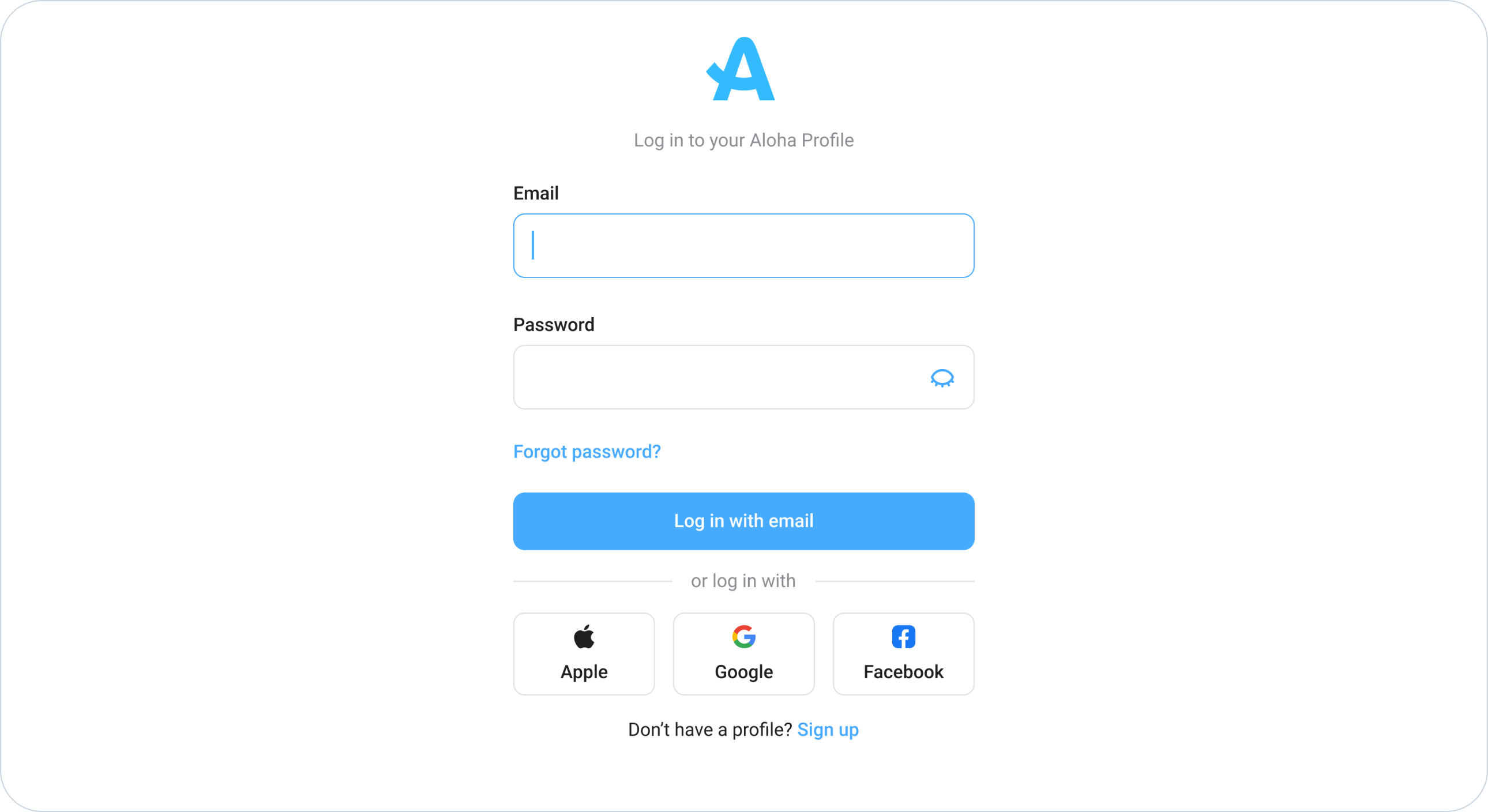
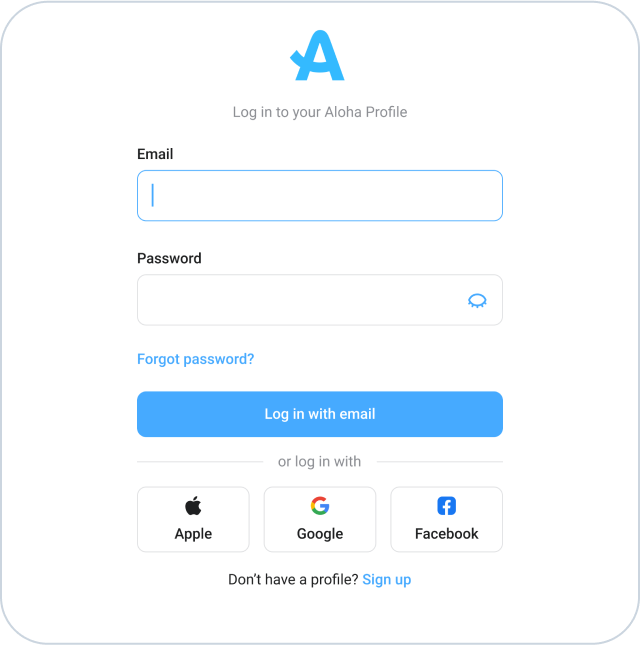
Log in with your credentials and click the “Upgrade” button in the “Subscription” section.
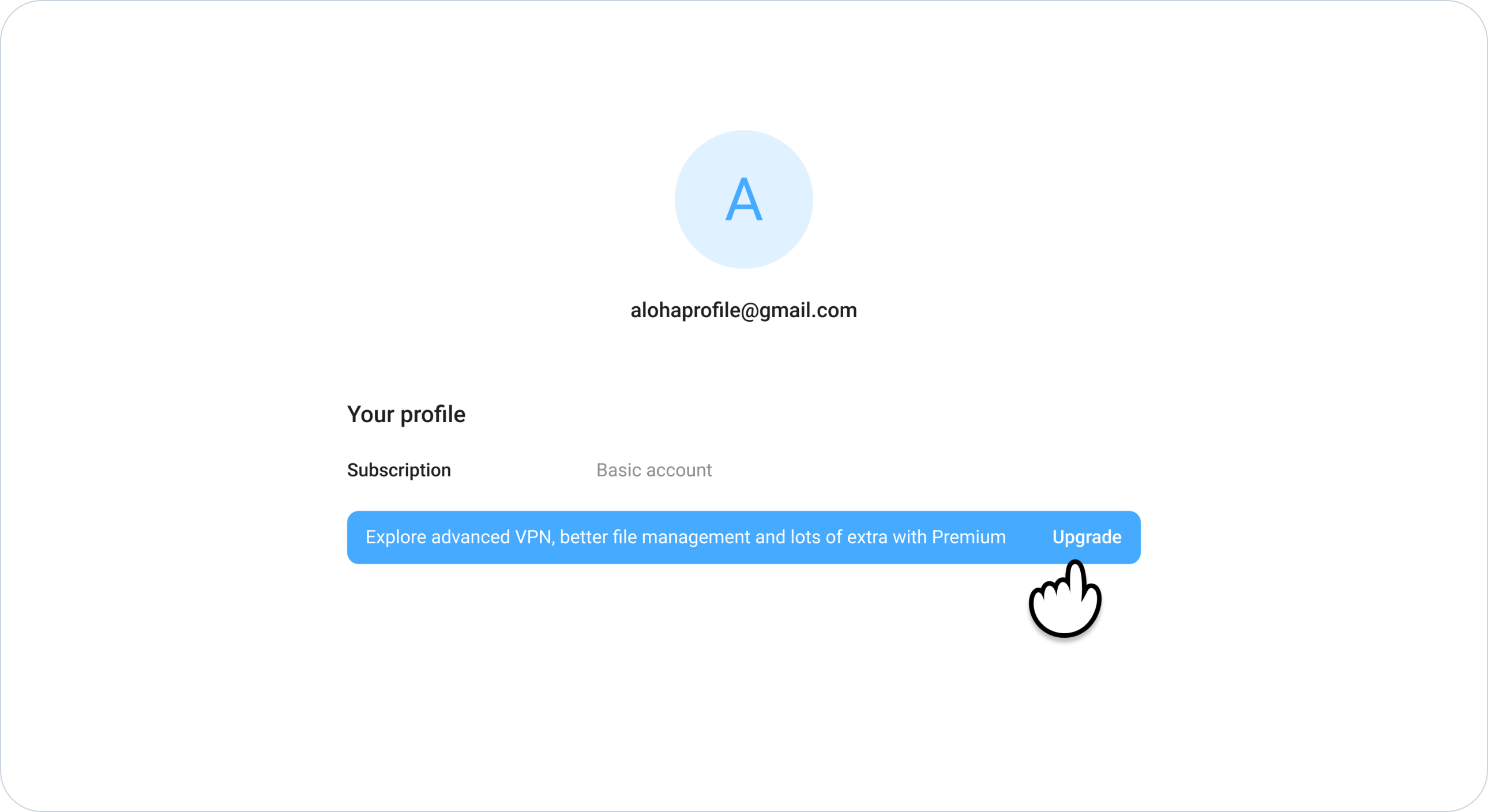
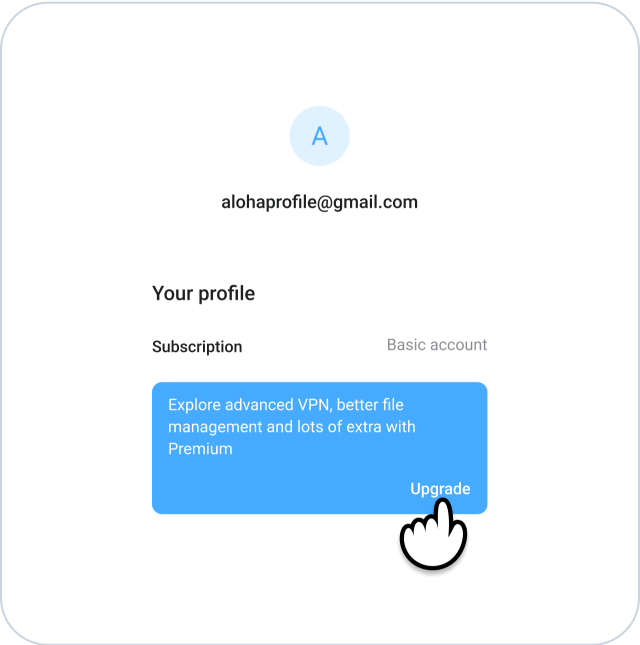
Choose the “Have a promo code” option under all payment methods, paste the last part of the promo link there (promo link – https://alh.to/ALOHAPROMO24), and activate your Premium status.
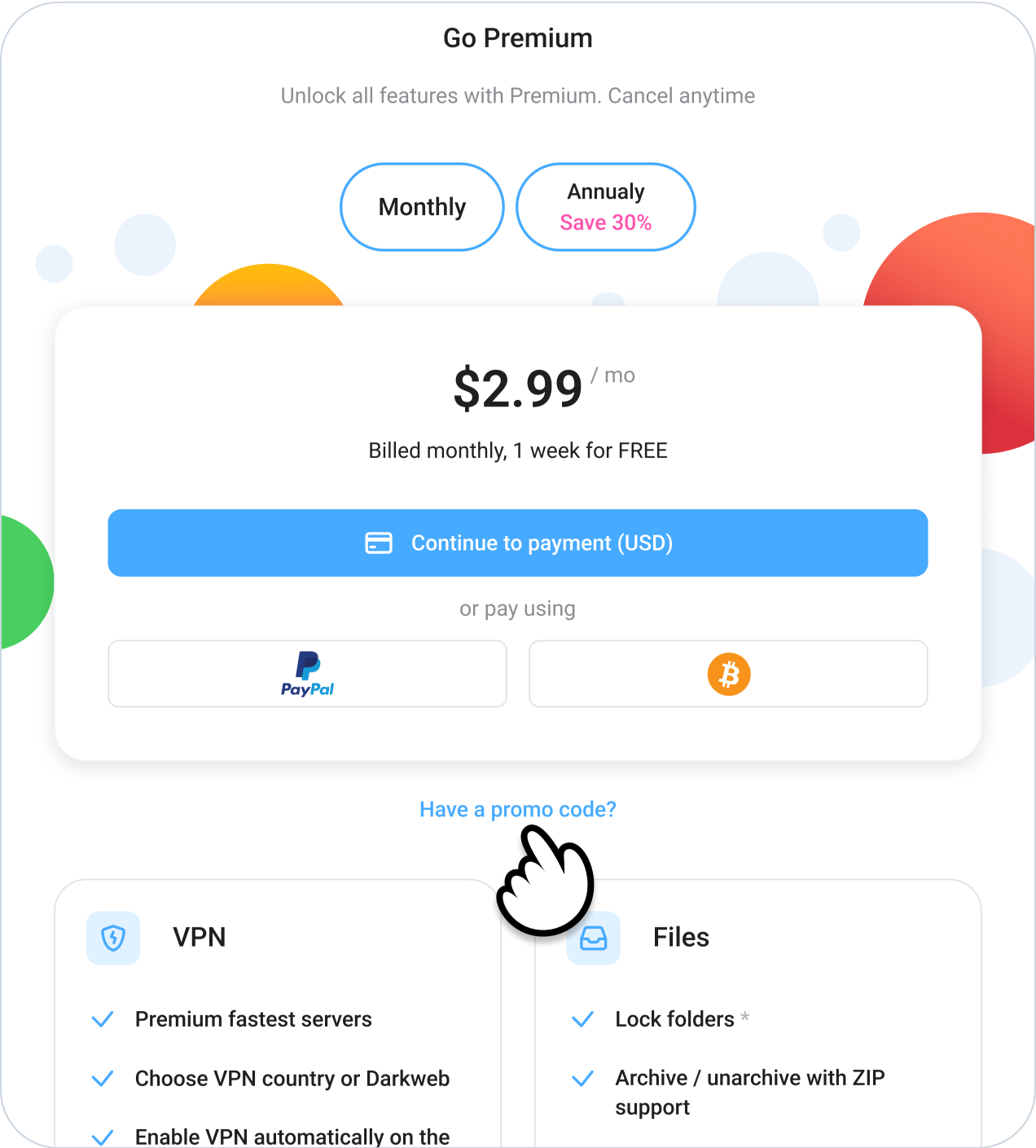
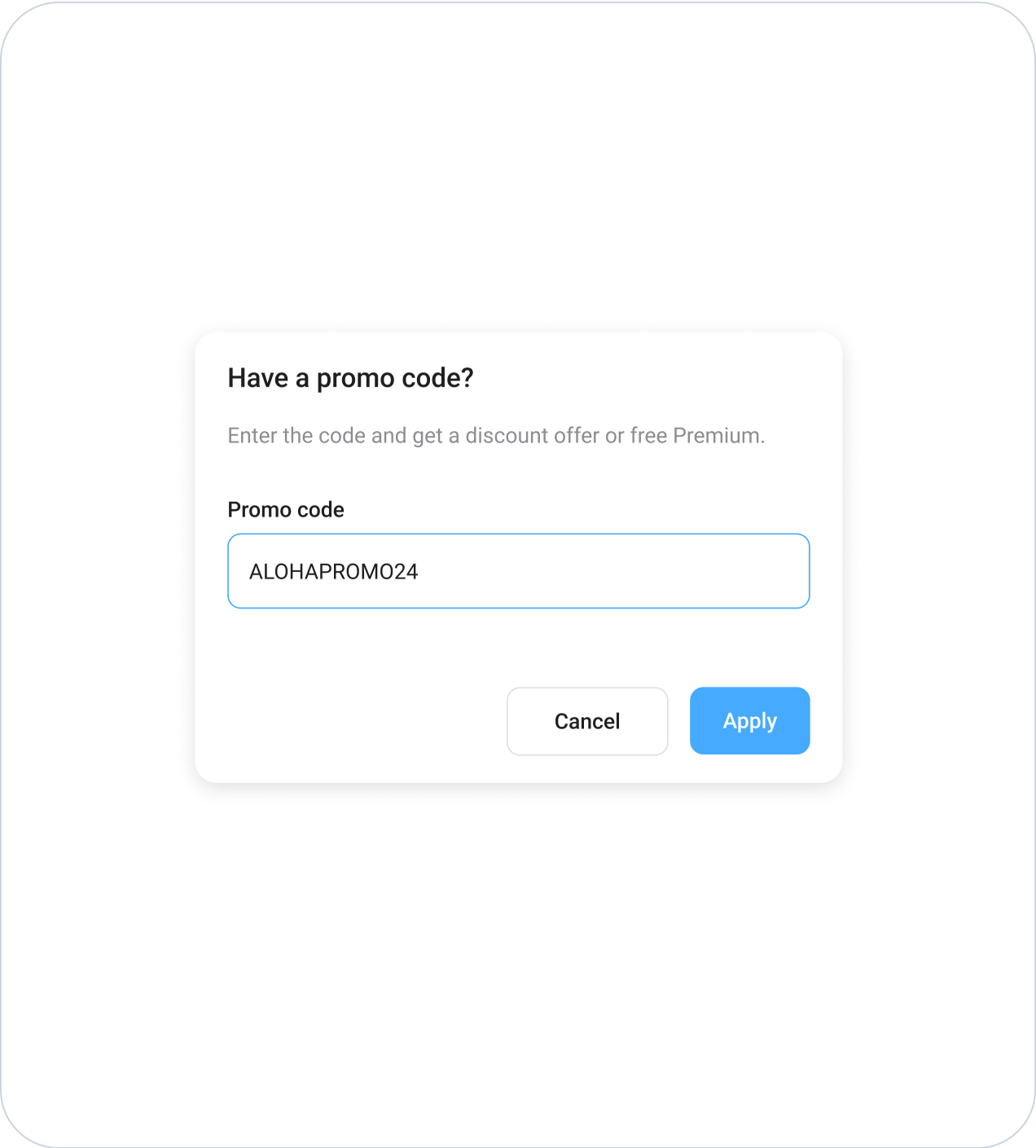
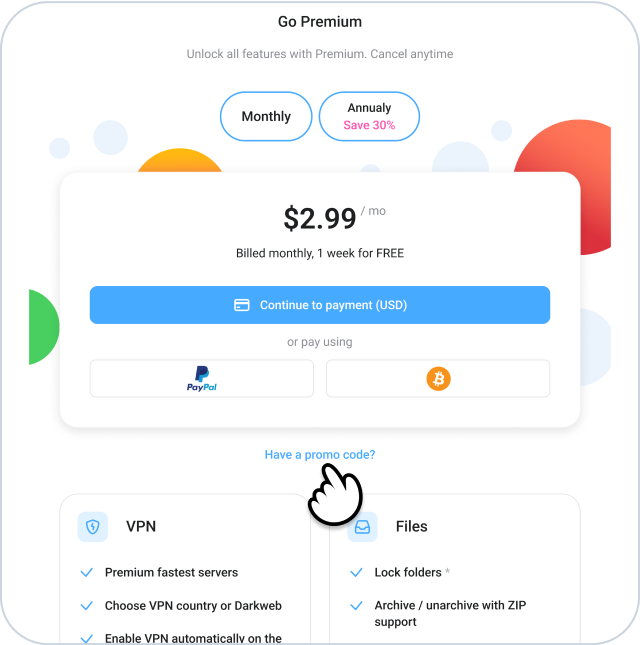
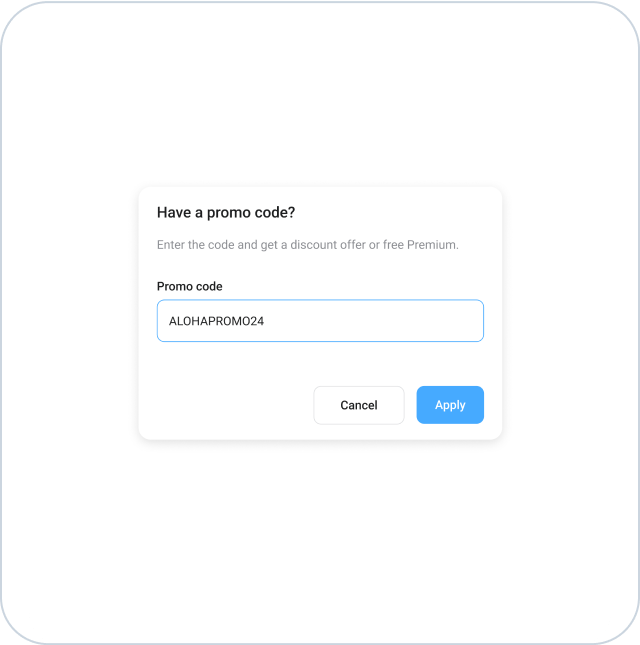
Visit our download page, download, and install the desktop application on your Windows or Mac device.
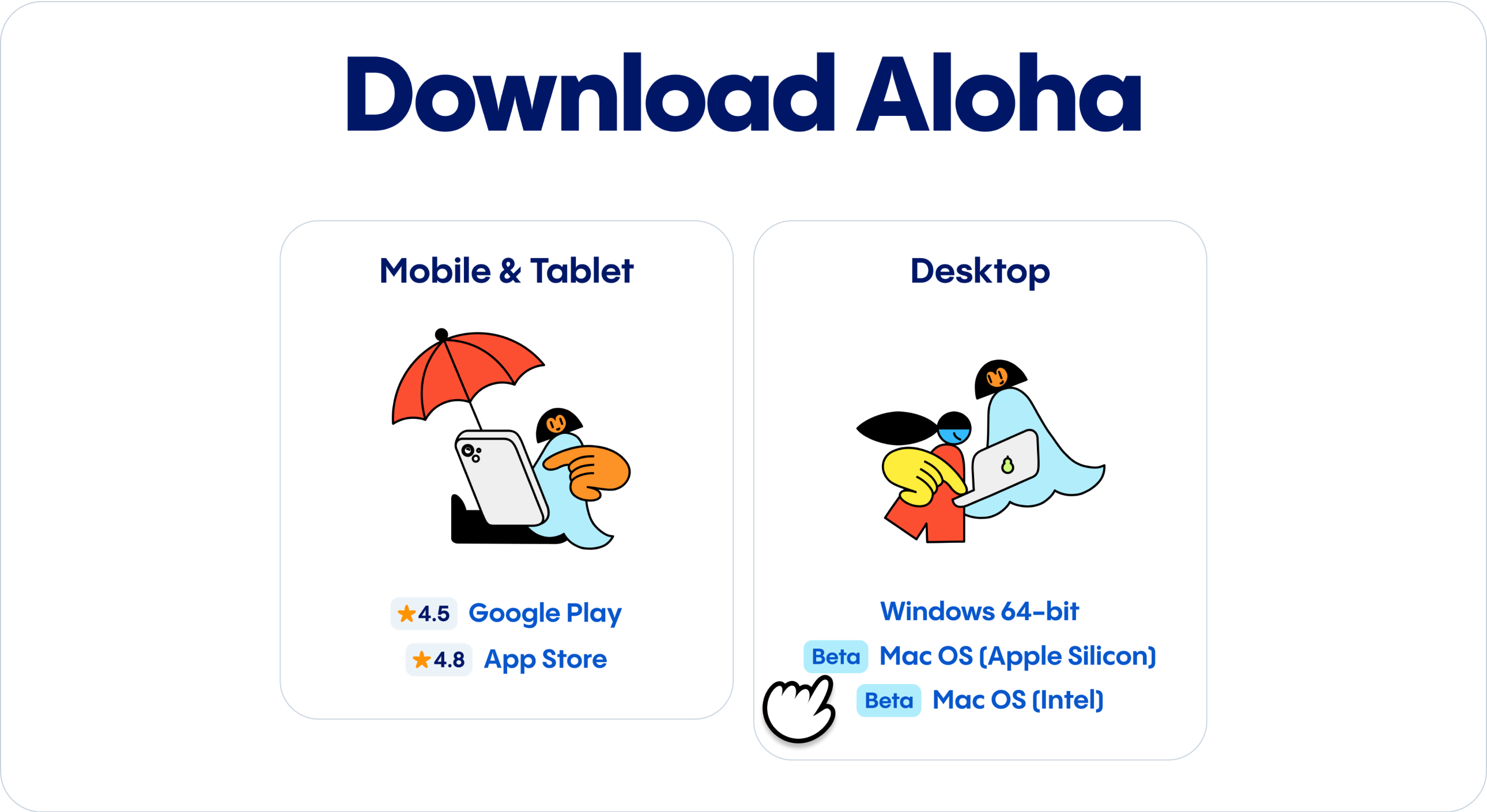
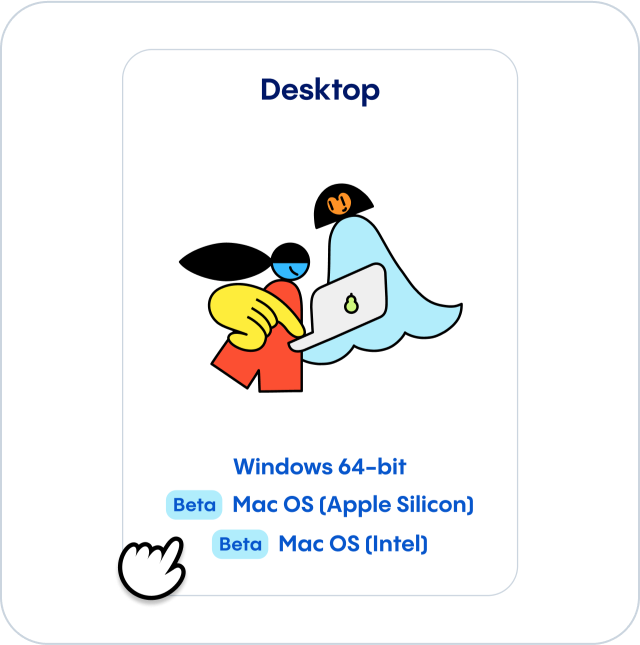
Open our home page in the Aloha Browser and click the “Profile” button in the top right corner. Log in with your credentials.
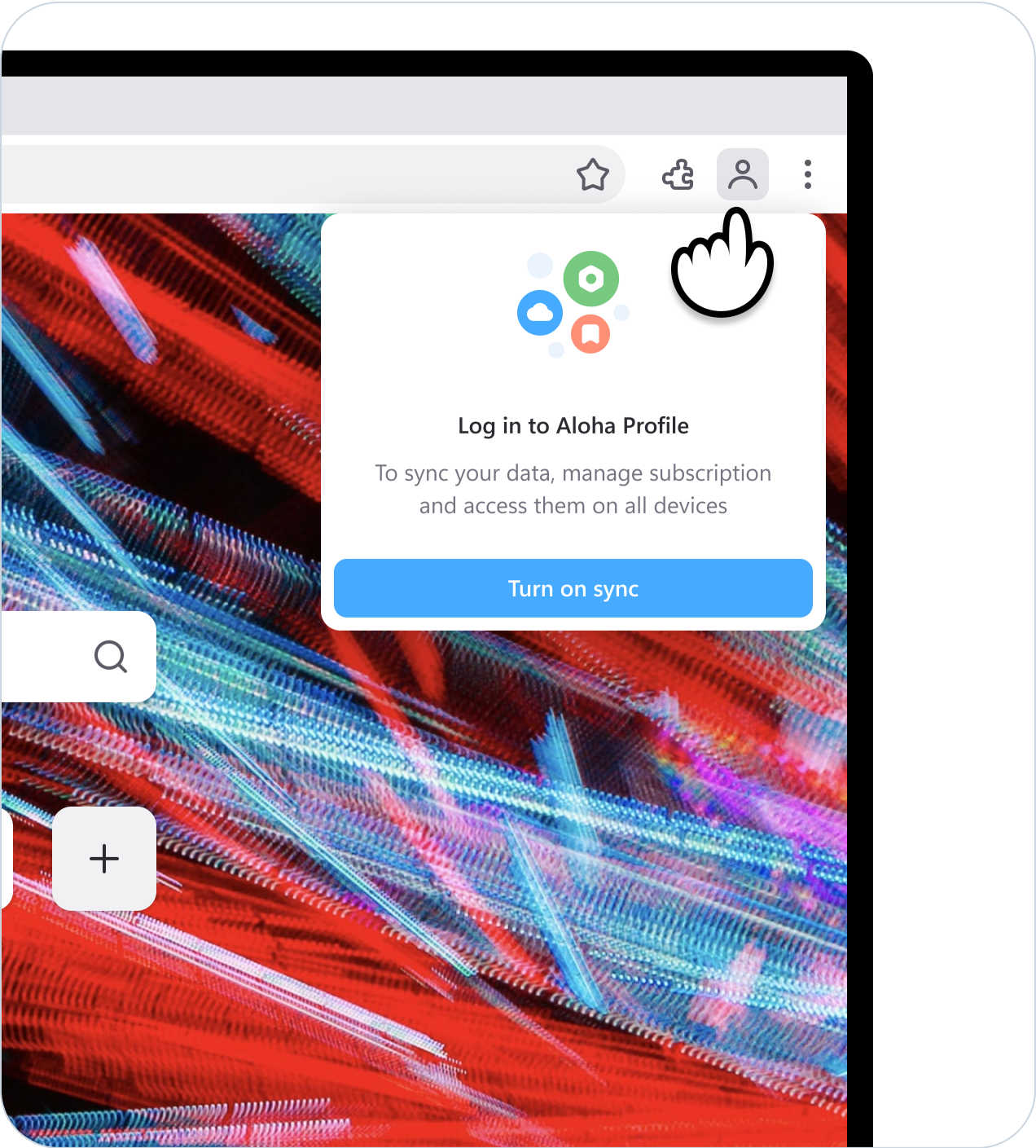
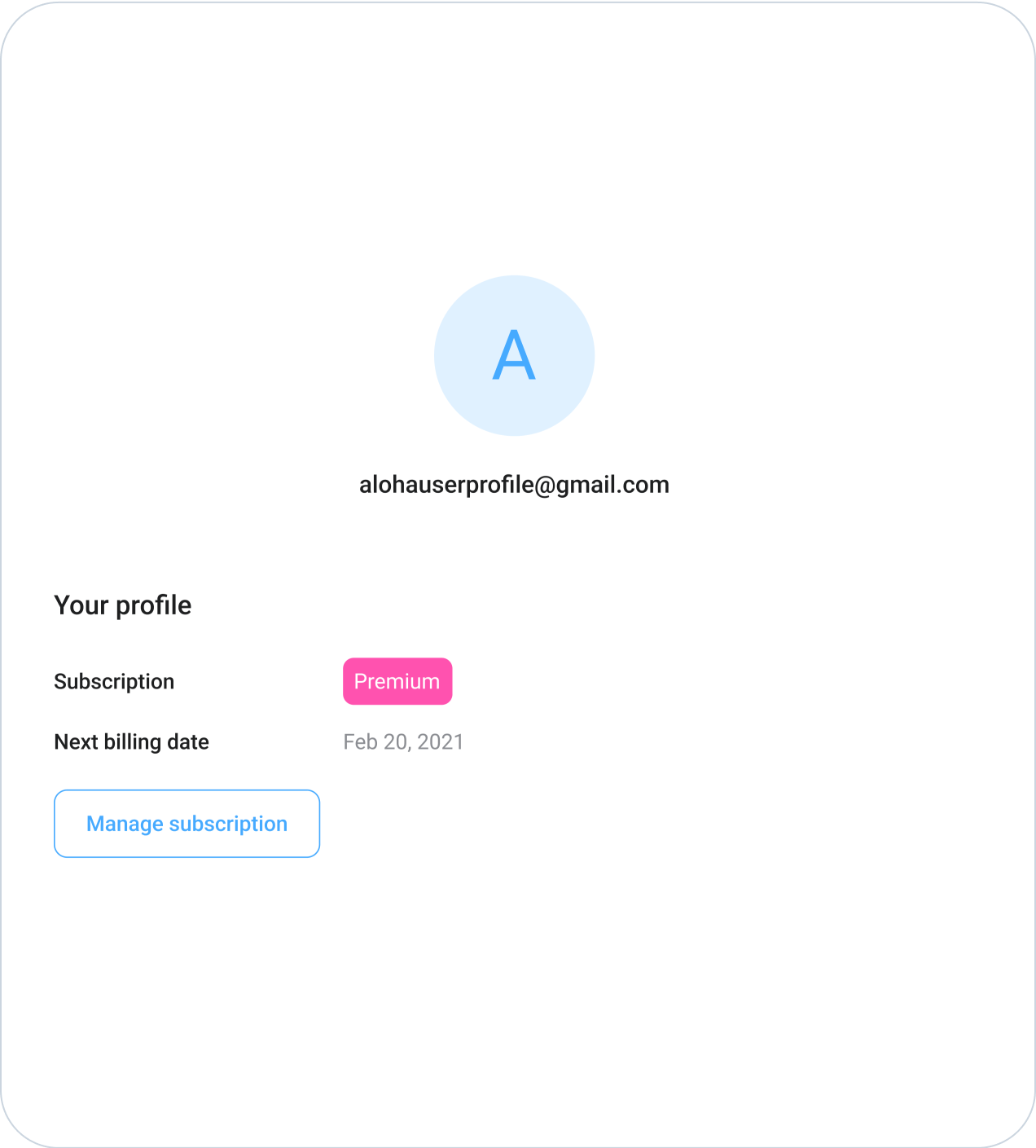
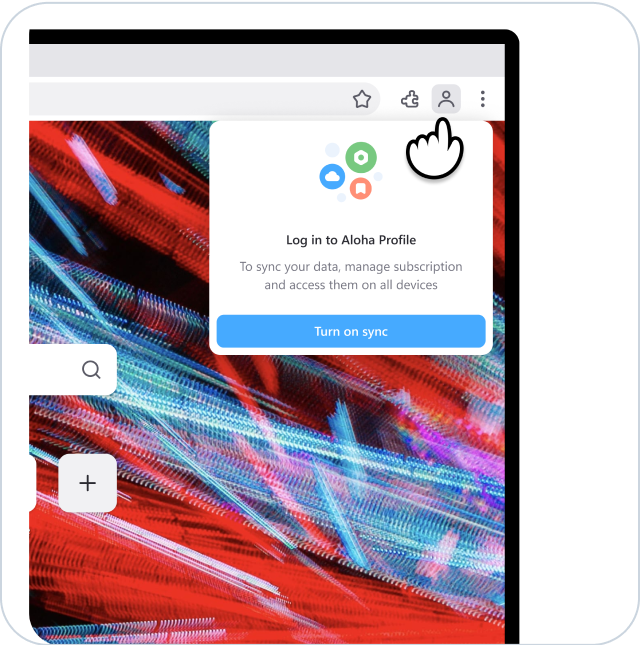
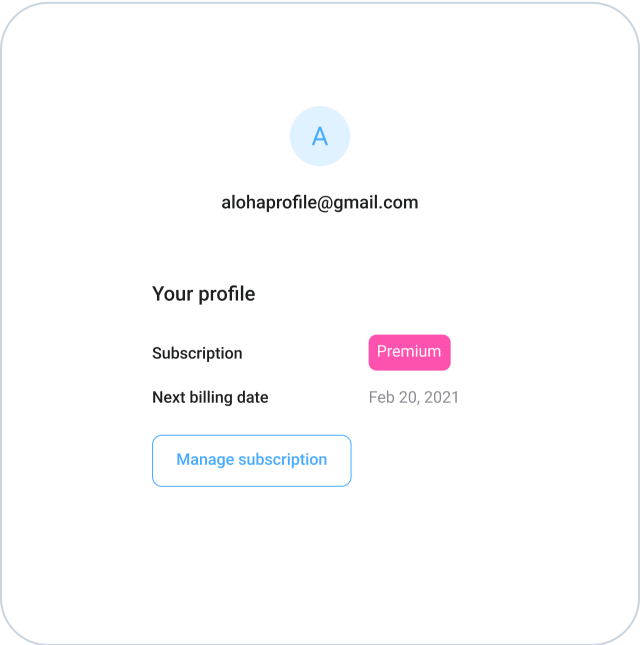
Now you can enjoy Premium features!
Feel free to reach out to us by email at support@alohabrowser.com or ask your questions on our community site if you encounter any issues.
Aloha Premium on desktop gets you: