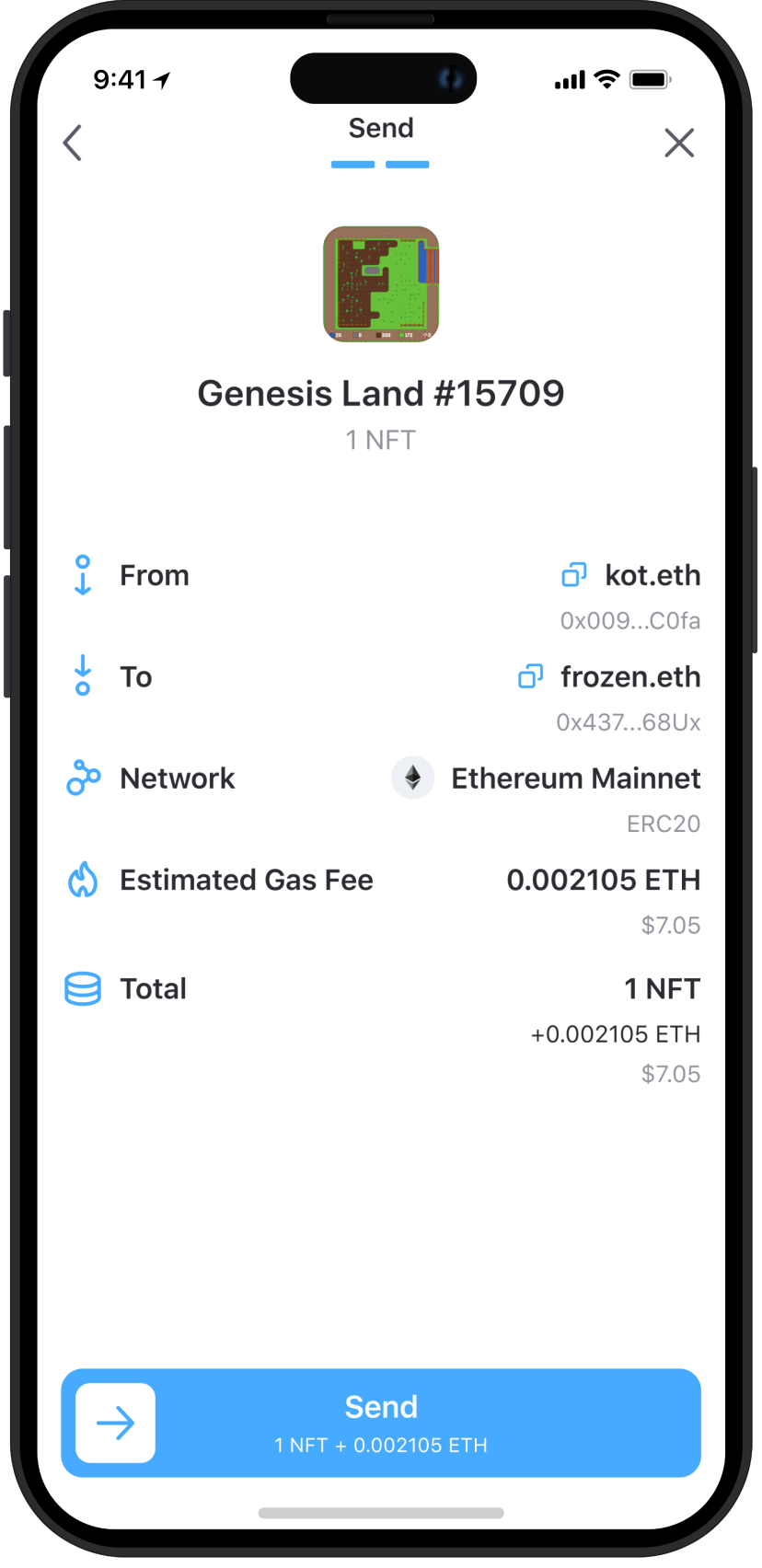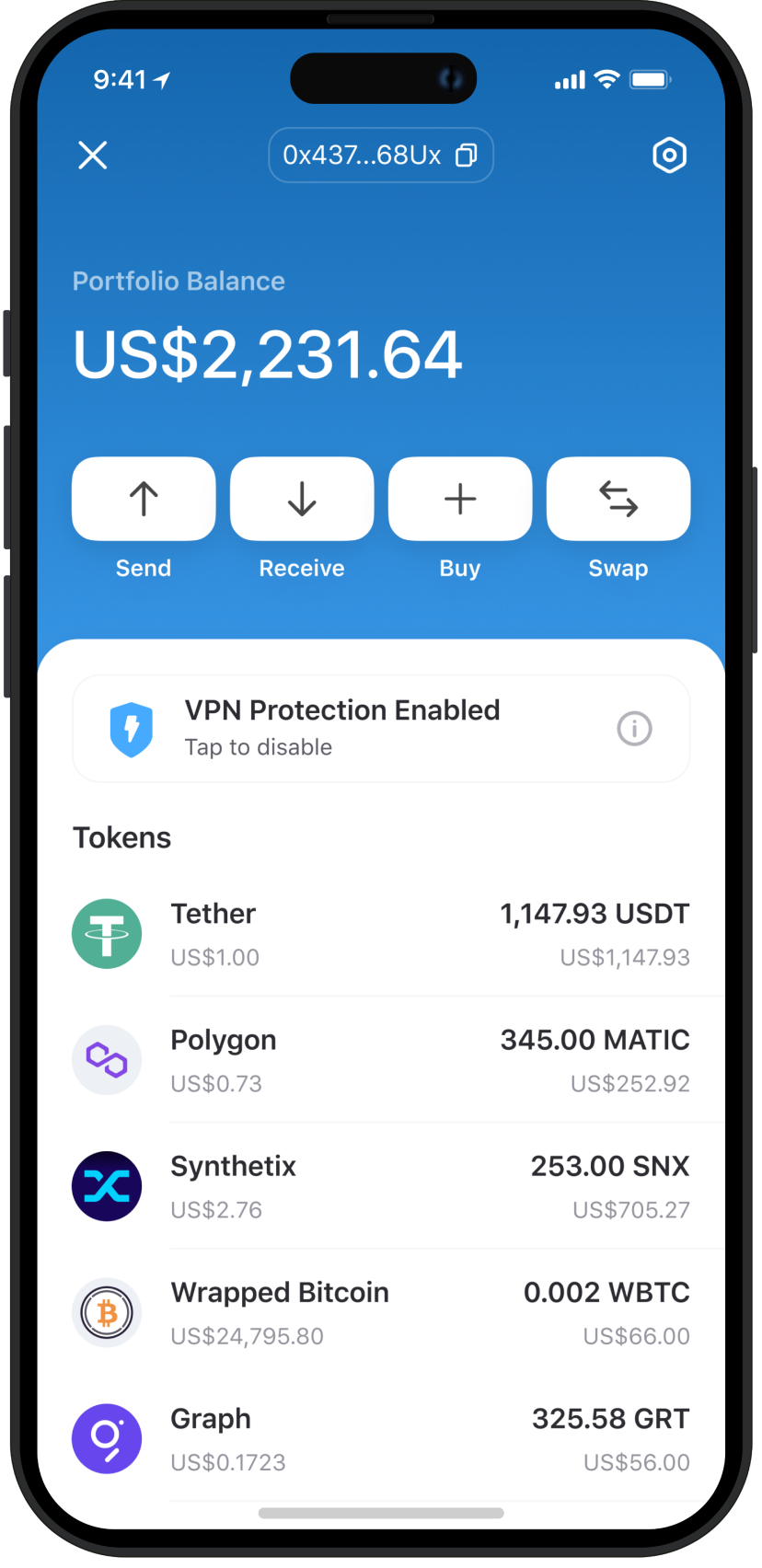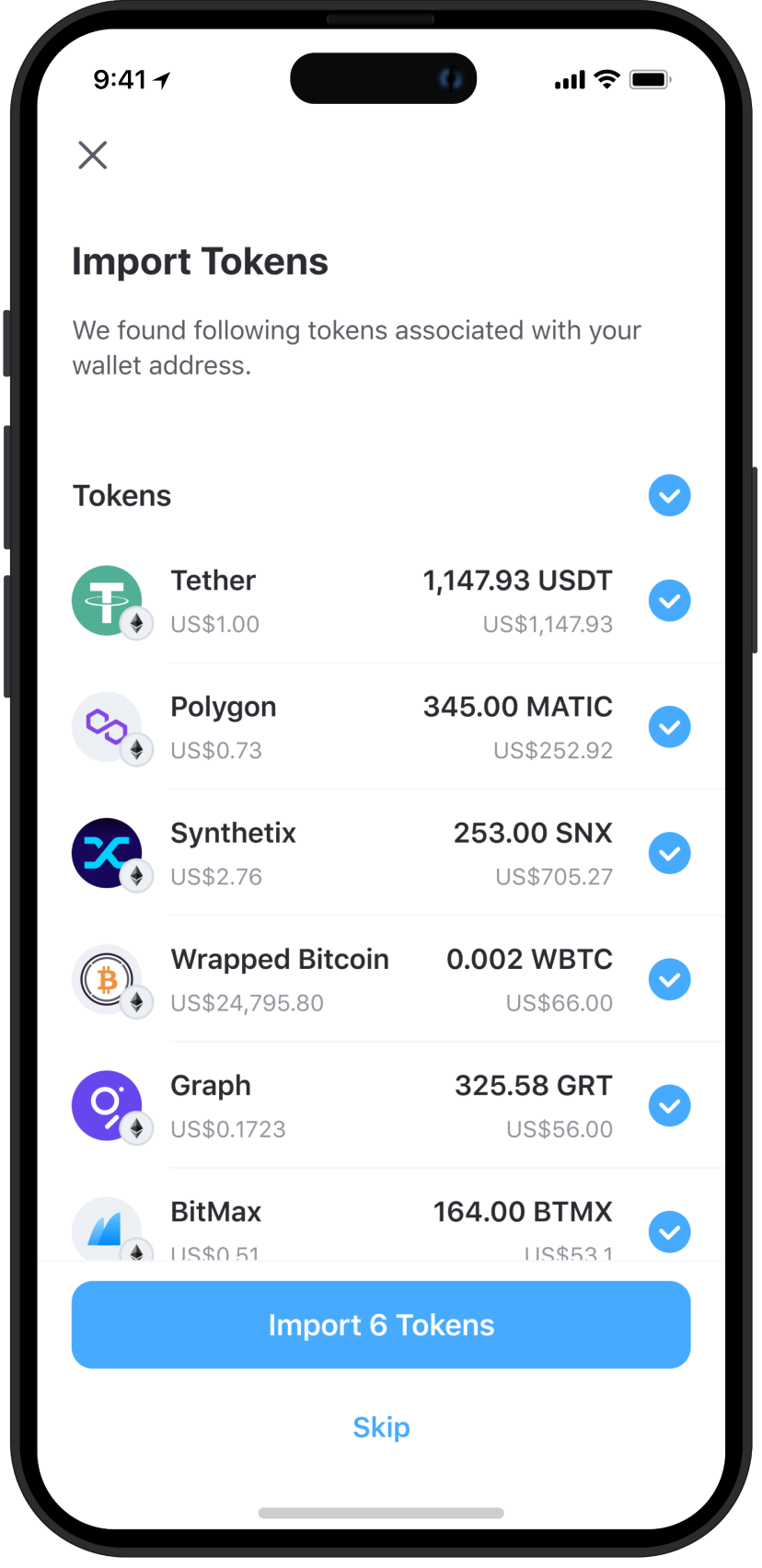Buy, send & receive crypto
Move around and buy cryptocurrencies directly from your wallet with minimal fees and headaches
Manage your assets
Stay on top of your crypto management using top of the line management tools and simple interface
Swap out crypto
Get your hands on the crypto you want by exchanging one type of crypto for another
Enter the world of Web3 apps
Try out blockchain games (GameFi), dApps, DAO, DeFi and other Web3.0 apps directly from the browser
Store all your NFTs
Store, view and admire all your Ethereum and Polygon NFT collections in one place
And much more
Easy to get started
New to crypto? No problem, as Aloha Crypto Wallet is perfect for beginners and veterans
Import wallets
Start from scratch or import your existing wallet to bring your tokens, NFTs and past transactions into one place
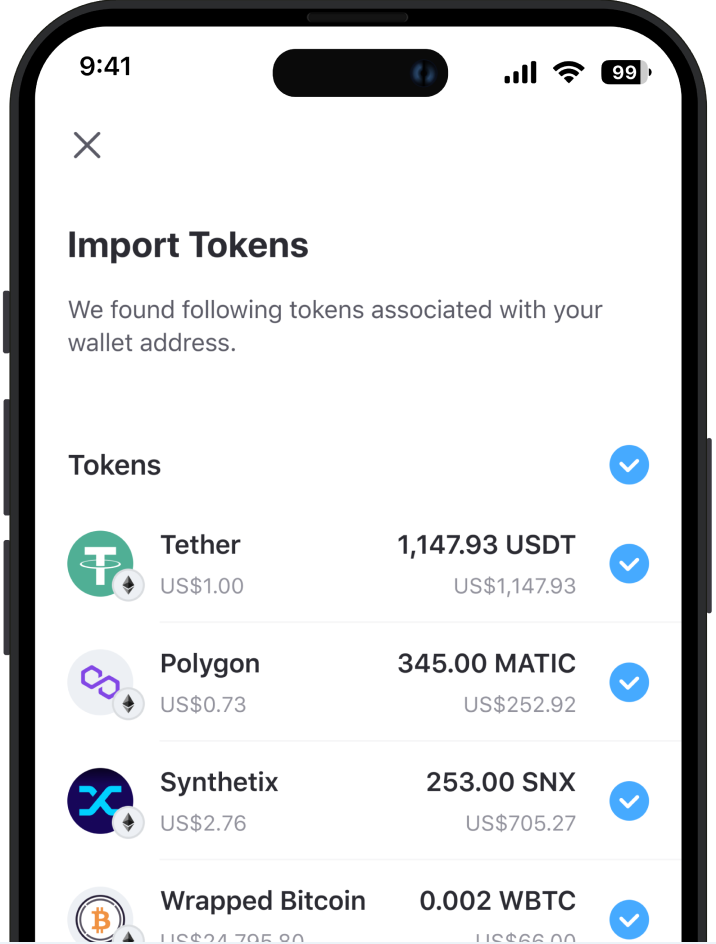
Supports popular chains
Supports Bitcoin plus Ethereum, Polygon, Binance and other EVM-compatible chains – with more to come
Wide coverage for Crypto Domains
Supports ENS, Unstoppable Domains, HNS – again, with more to come
Advanced transaction history
Keep track of what you do with an overview that includes filterable and searchable transaction history
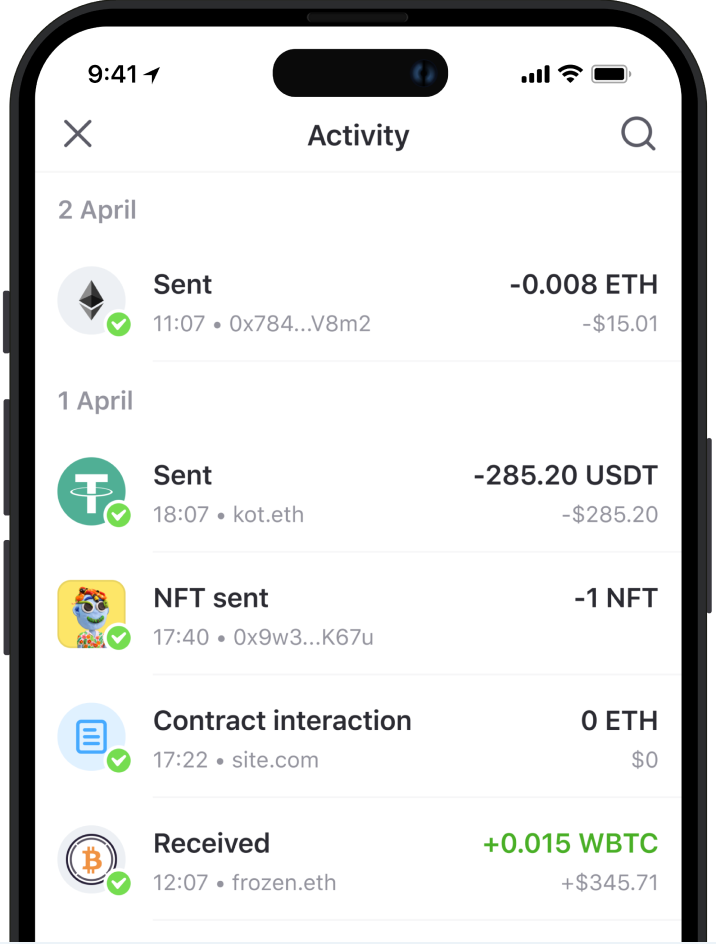
Regular audits & monitoring
Don’t just take our word for it – we get regular audits and provide continuous monitoring for your security
Non-custodial wallet
Sleep well knowing that your private keys are encrypted on-device by your password and are never shared with anyone
Chain agnostic wallet
Hold and manage multiple types of crypto – no matter the chain – within a single wallet
Access your wallet from any device
Aloha Crypto Wallet is built into Aloha Browser by default and works on the devices you love
Questions
How do I create a Crypto Wallet on Aloha?
You can create your very own Crypto Wallet on Aloha Browser by going to Settings → Wallet → Tap 'Create wallet' → Set up password and confirm it
How safe is Aloha Crypto Wallet?
Our crypto wallet is very safe. Your private keys are encrypted on-device by your password and are never shared with anyone else. On top of this, we’re regularly audited by a third party to ensure we keep your crypto safe and sound
Can I import my existing crypto wallet into Aloha Crypto Wallet?
You can import an existing crypto wallet in just a few steps: Go to the Aloha Crypto Wallet creation section → Tap 'Import Ethereum wallet". You’ll then need to enter your secret key word phrases in the correct order. With that done, your wallet will then be imported
What blockchains are supported by Aloha Crypto Wallet?
Our crypto wallet currently supports Bitcoin plus Ethereum, Polygon, Binance and other EVM-compatible chains
You can create your very own Crypto Wallet on Aloha Browser by going to Settings → Wallet → Tap 'Create wallet' → Set up password and confirm it