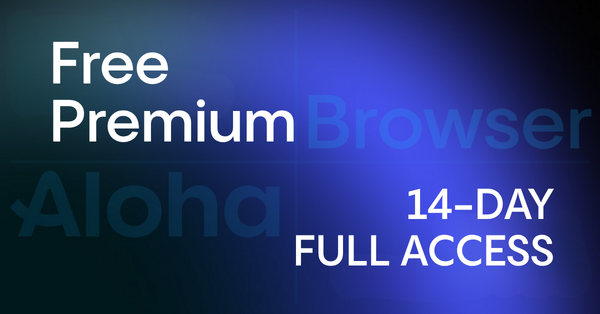What You Will Love in the Update for Aloha Browser on iOS
Explore the latest iOS update for Aloha Browser: effortlessly translate pages, toggle dark mode, and personalize security settings.
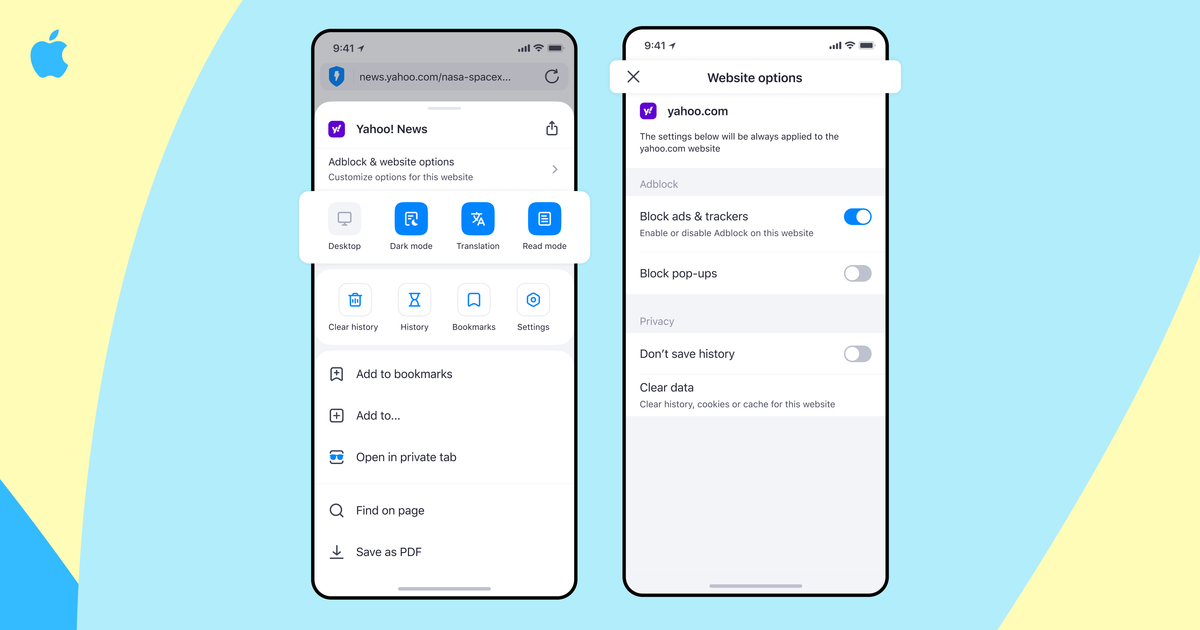
At Aloha Browser, we continuously strive to enhance your browsing experience. Our latest update for iOS is packed with features that will make you wonder how you ever managed without them. Whether you're a casual surfer or a power user, this update has something for everyone.
What's New and Why You'll Love It
We know that sometimes, the little things can make a big difference. That's why we've added some fantastic new options that you can access right from the bottom menu of your browser. No more digging through the main settings menu!
- Translate Web Page: Ever come across a great article or website, but it's in a language you don't speak? Now, you can translate it with just a tap. This feature is perfect for travelers, language learners, or anyone curious about global content.
- Dark Mode Made Easy: Switching to dark mode is now as simple as tapping a button. Say goodbye to eye strain when browsing in low-light environments.
- Read Mode for a Focused Reading: Sometimes, all you want to do is concentrate on the content. Our read mode option helps you do just that by removing distractions like sidebars, giving you a clean and comfortable reading experience for each website.
- Take Control of Your Security: Disable ads, trackers, and pop-ups for specific websites. This allows you to experience a cleaner and more private browsing tailored to your preferences.
- Quickly Clear History and Cache: Need to clear your browsing history, cookies, or cache or manage GDPR consent for a specific site? You can do it all from the same convenient menu.
Get Started Today!
Ready to experience the best of Aloha Browser? Here's how:
- Update Your Browser: Ensure you have the latest version of Aloha Browser on your iOS device.
- Explore the New Menu: Open any webpage and tap the menu at the bottom of your screen to discover these new options.
- Play Around with Settings: Try translating a page, switching to dark mode, or blocking ads. See how easy it is to customize your browsing experience!
If you are not yet familiar with all of Aloha's functionality, try all our Premium features for free for 30 days! Activate this promo link on your mobile or desktop device to enjoy a free VPN in over 80 locations, free AdBlock, fast video downloads, and many other useful perks!
P.S. We'd love to hear how this update works for you!