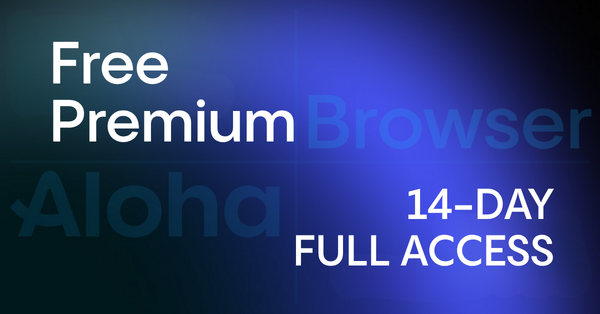Say goodbye to tab overload: cut out the clutter with Snips
Stop smashing that refresh button – Snips transform your browsing experience, freeing up your precious time and mental space in the process.
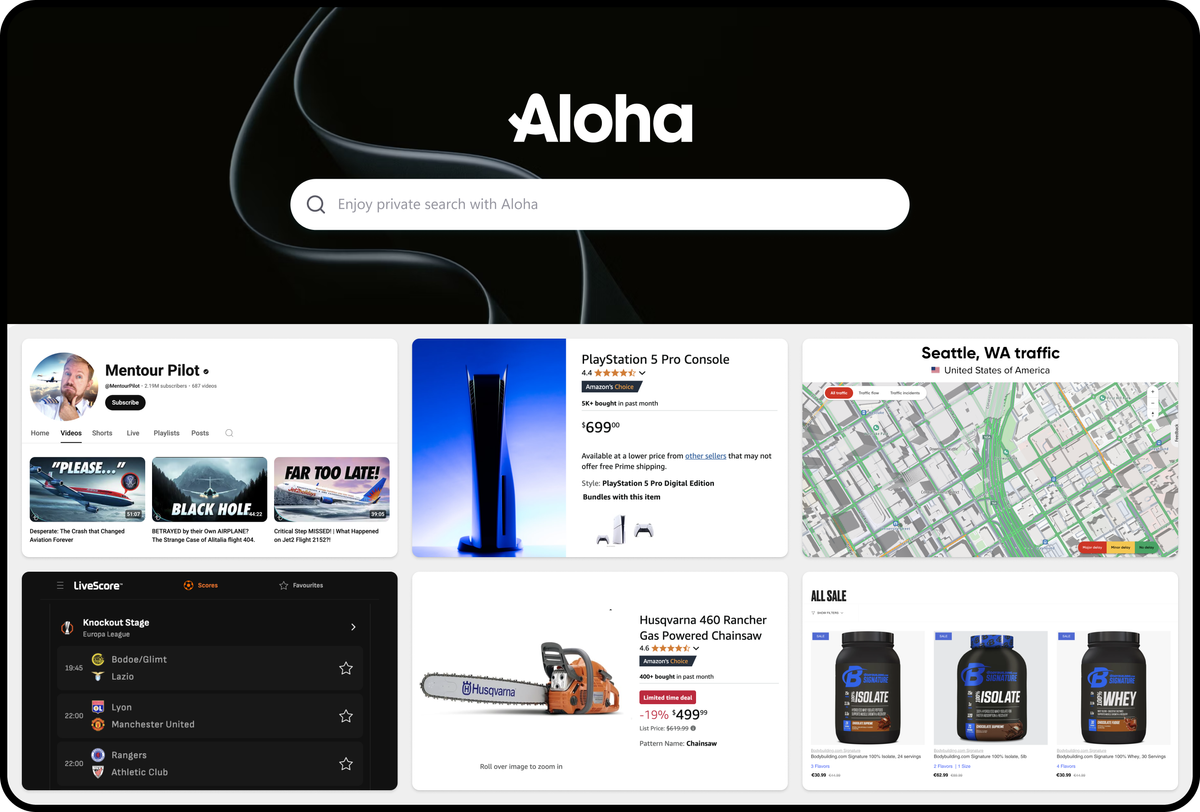
At Aloha, we understand the frustration of managing countless open tabs and repeatedly refreshing pages just to keep track of important information. Whether you're monitoring price drops, waiting for a crucial email, or tracking those all-important gig tickets, traditional browsing can feel overwhelming – not to mention, inefficient.
Enter Snips, a new Aloha Browser feature that proactively handles your browsing tasks by reducing clutter while saving time (and your sanity), in the process. Launching today for desktop users on both Windows and macOS worldwide, a mobile release is expected in early summer 2025.
The Snips tool goes beyond simply monitoring for updates – it’s a smart, proactive, intuitive, and instantly updated dashboard of all things that matter most, actively alerting you only when there’s something worth checking.
Each Snip is a unique, intelligent live screenshot that actively searches for relevant updates on your requests in the background, at intervals you define – all without requiring constant input. By doing this, Snips eliminate unnecessary browsing friction, letting you engage with information only when it’s relevant and timely. All the unnecessary noise is cut out, freeing up your time for more productivity (or a well-earned rest). In other words, say goodbye to the tedious task of manually checking all manner of different apps and services.
Ultimately, we designed Snips to shield you from the madness of constantly monitoring and tracking countless tasks – after all, it’s the little things in life that add up to the hours and years of fleeting, wasted time.
The problem: endless tabs and constant refreshing
How often do you find yourself checking and rechecking the same tabs throughout your day?
You could be checking a delivery tracking page for an update. Or maybe refreshing a product page for discounts on a pair of sneakers you’ve been eyeing up. Perhaps you’re optimistically hoping for your favourite band to release more tickets, or checking your DMs for a message from your friend abroad. These may all seem like short, insignificant tasks. But they all add up quickly.
In fact, at Aloha, we found that users spend nearly an hour each day on repetitive page checks and tab refreshes. Beyond wasting precious time, this constant checking burdens devices, draining battery life and consuming memory. And that’s all without mentioning the human impact, where attention and momentum are constantly lost. Clearly, this approach to browsing needs an upgrade.
Meet Snips: your intelligent browsing companions that anticipate your needs
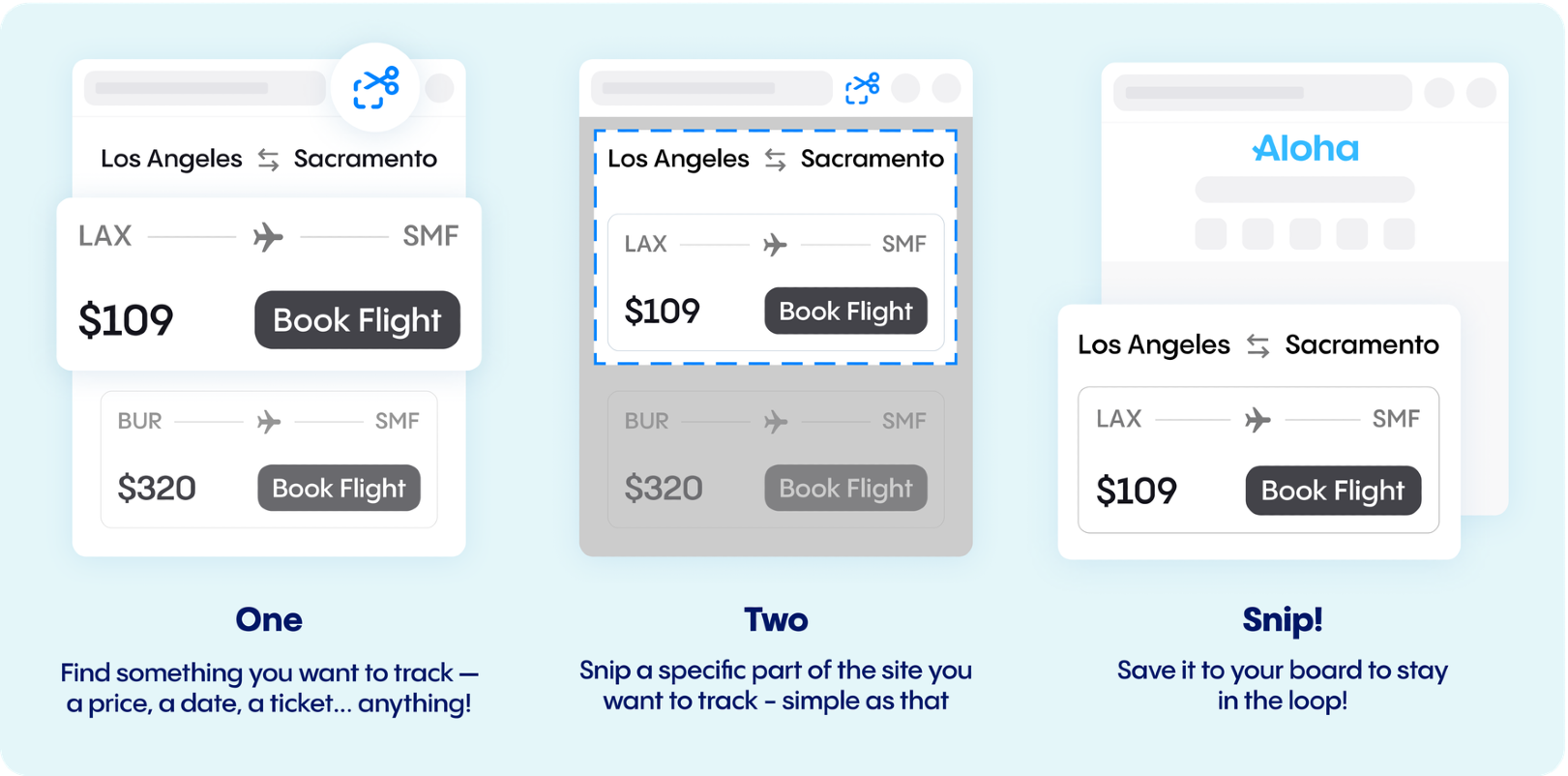
What is our regular browsing experience today? A browser waits passively for our queries. Snips flips this approach on its head, actively anticipating your needs without requiring constant attention. And it couldn’t be simpler.
Essentially an AI-powered screen snipping tool that proactively monitors for updates and changes, Snips eliminate unnecessary browsing friction, allowing you to engage with information that you’re truly interested in – and only when it’s relevant and timely.
This shift not only makes browsing more efficient, but also transforms your relationship with the web, turning it into a truly proactive and assistive experience. Welcome to the era of the intelligent, live screenshot:
- Cut what matters: Navigate to any webpage and click the Snips scissor icon on the top right of the Aloha Browser toolbar. Select the specific content you want to track, just like you would when taking a screenshot. Congratulations – you’ve just created your first Snip.
- Customize alerts: The Snip preview box lets you label your Snip, as well as letting you set how often it should be checked. You can set it as frequently as every five minutes, or multiple days, depending on your needs.
- Set your command: Next, simply type out the task you’d like to set. If your live screenshot is focused on a product price, for example, you can say something like "Notify me if the price drops below 100 USD”.
- Create your own dashboard: Combine Snips from multiple websites — analytics, sales data, or social media metrics — into one manageable, automatically updated dashboard.
- Carry on as normal — Snips keep you updated: Snips quietly check your chosen Snips in the background at the intervals you defined. Welcome to stress-free productivity, extra time, and mental space.
Snips cut out the clutter
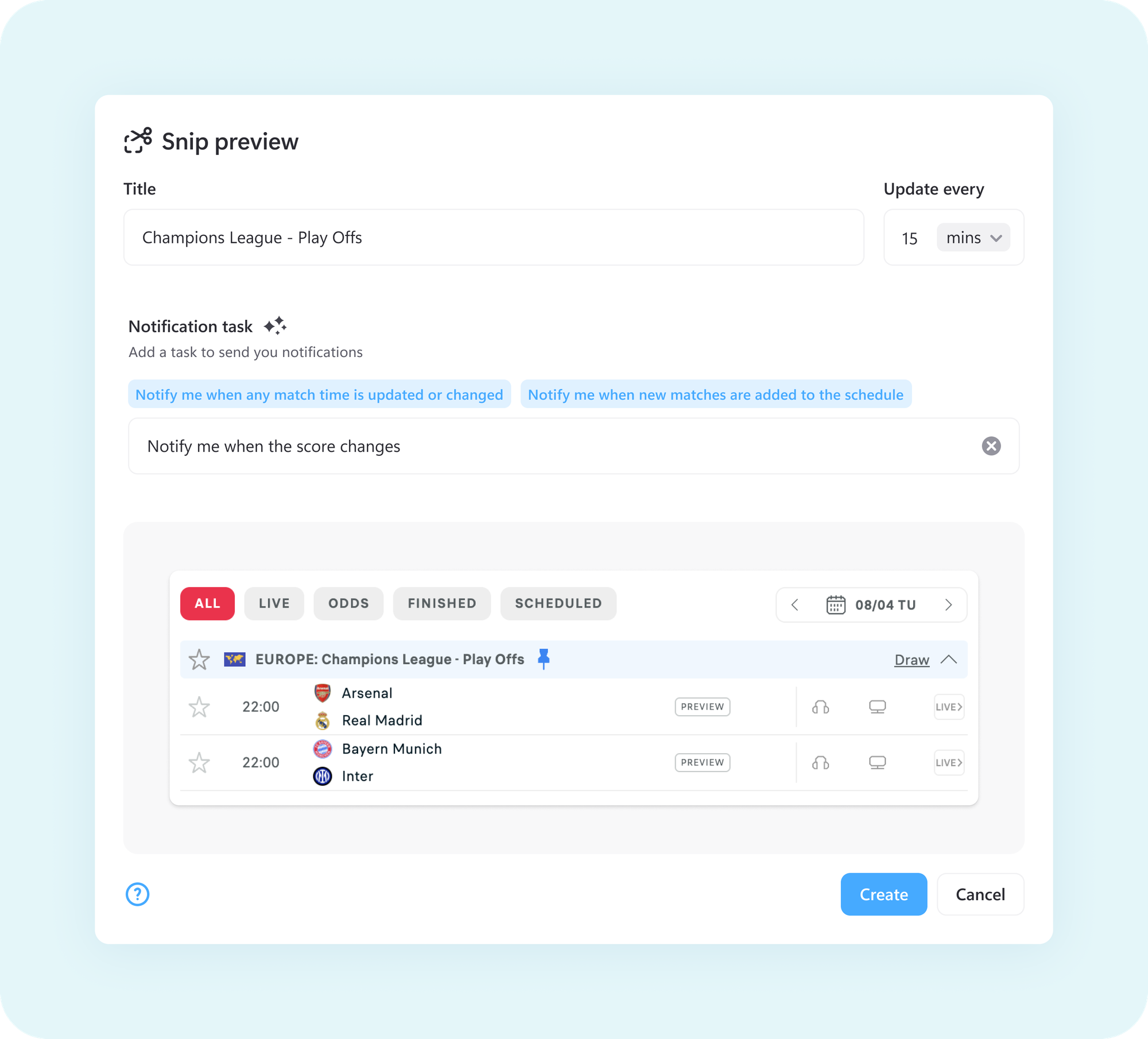
As for the real-world uses, the possibilities are practically limitless. The Snips tool lets you select any section of a web page, so that it’s automatically monitored in the background. You can even combine data from multiple websites – analytics, sales data, or social media metrics – into one manageable, automatically updated dashboard.
From tracking product prices, to making sure you never miss an important update, you’ll discover more and more ways to put Snips to use. Here are just a few examples:
● Cut through the inbox noise: Newsletters and email offers are useful. In theory. But it doesn’t take long before your inbox is overwhelmed with unrelated offers, making you ignore the noise and miss out on genuinely useful deals. You might, for example, sign up to an online retailer in the hopes of receiving a discount on a fridge. Soon, you’re ignoring all of their email offers, as they’re filled with discounts on unrelated products like TVs or washing machines. With Snips, you can rest assured that you’ll be informed the second a fridge-related email is received, making sure you get the best deal, with the least effort.
● A smarter way to shop: Whether you’re after some fresh kicks, a rare vintage camera lens, or anything in between, you can use Snips to save you the tedious daily routine of refreshing product pages. Instead of wearing out the refresh button (and your patience), Snips can keep tabs on product pages, and alert you as soon as they’re back in stock.
● Never miss another gig: If your favourite band’s tickets are sold out, you can use Snips to keep track of their tour dates page, and set it so that you’re automatically alerted if any new dates are added. This time, you’ll be at the front of the queue.
Behind the scenes: privacy-first technology
Being a privacy-first browser, Aloha designed Snips to carry out the majority of their tasks using on-device AI functionality. When an individual Snip is updated, web content is analyzed using local on-device processing power, ensuring that information never unnecessarily leaves a device. Snips then open the webpages discreetly in the background, monitoring only the relevant sections that were specified, before comparing them against previously recorded versions to detect any changes matching users’ custom requests.
If additional computational power is required, the Snips tool transparently requests the user’s consent before temporarily using Aloha’s secure servers. Even in this instance, only minimal, anonymized data is transmitted via an encrypted connection, and this data is immediately discarded after processing.
The future of browsing
Snips aren’t just a feature – they’re a pivotal shift in how we interact with the web. As the tool rolls out, we’re excited to see how it transforms your browsing routine. Enjoy the freedom. Stop chasing updates. And cut out the clutter.