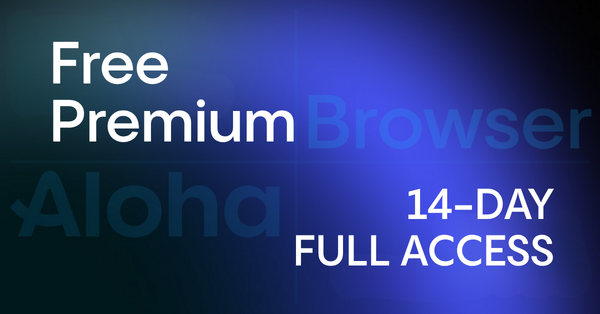Introducing Enhanced Snips in Aloha Browser for Desktops
Snips on desktop just got smarter. Aloha Browser now suggests Snips automatically based on the websites you visit - fully private, faster to create, and easier to manage. Build your live dashboard effortlessly on Windows and macOS.

We at Aloha Browser know how important your feedback is — and we’ve listened. Many of you told us that the Snips feature for desktop (Windows & macOS) was confusing, with unclear scenarios and a cumbersome setup. So we went back to the drawing board.
Starting today, Snips will be suggested automatically based on the site you are viewing — the algorithm works entirely locally on your device, meaning your privacy is fully preserved. You’ll no longer need to figure out how to build monitoring feeds from scratch. Instead, you’ll be presented with content suggestions that are tailored to the page you’re browsing.
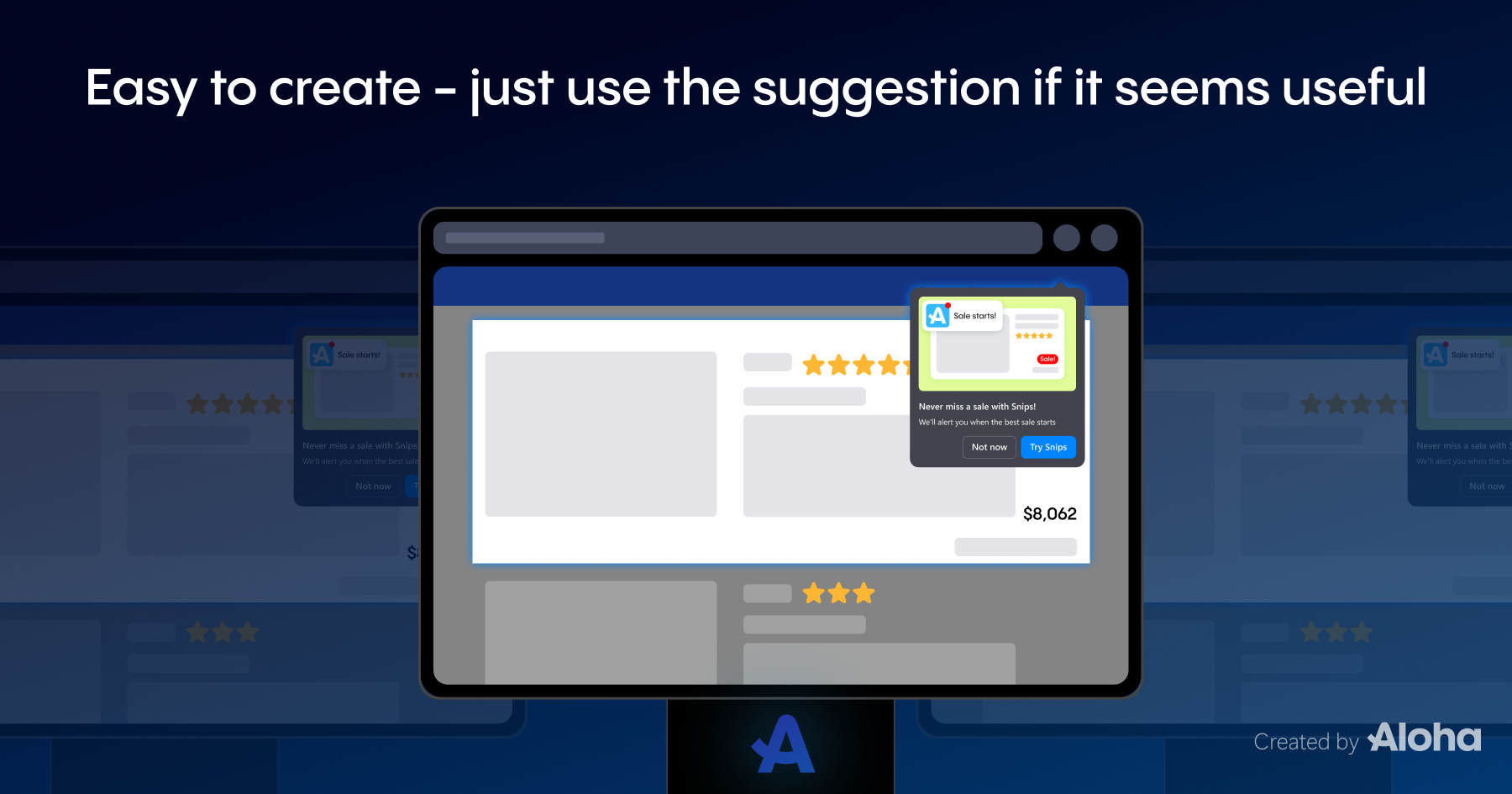
With this update, creating your live dashboard becomes faster and more intuitive. What’s new?
- Time-saving: Get all relevant info immediately, without manual filtering.
- Easy to create: If a suggestion looks useful, just click and you’re done.
- Smart: We guide you through each step of building your own information feed.
- Engaging: No more tedious selections — the system handles the heavy-lifting.
- Personalized: Snips adapt to your content and browsing context.
- Context-based: Suggestions appear only when useful — you’ll see fewer nudges when they’re unnecessary.
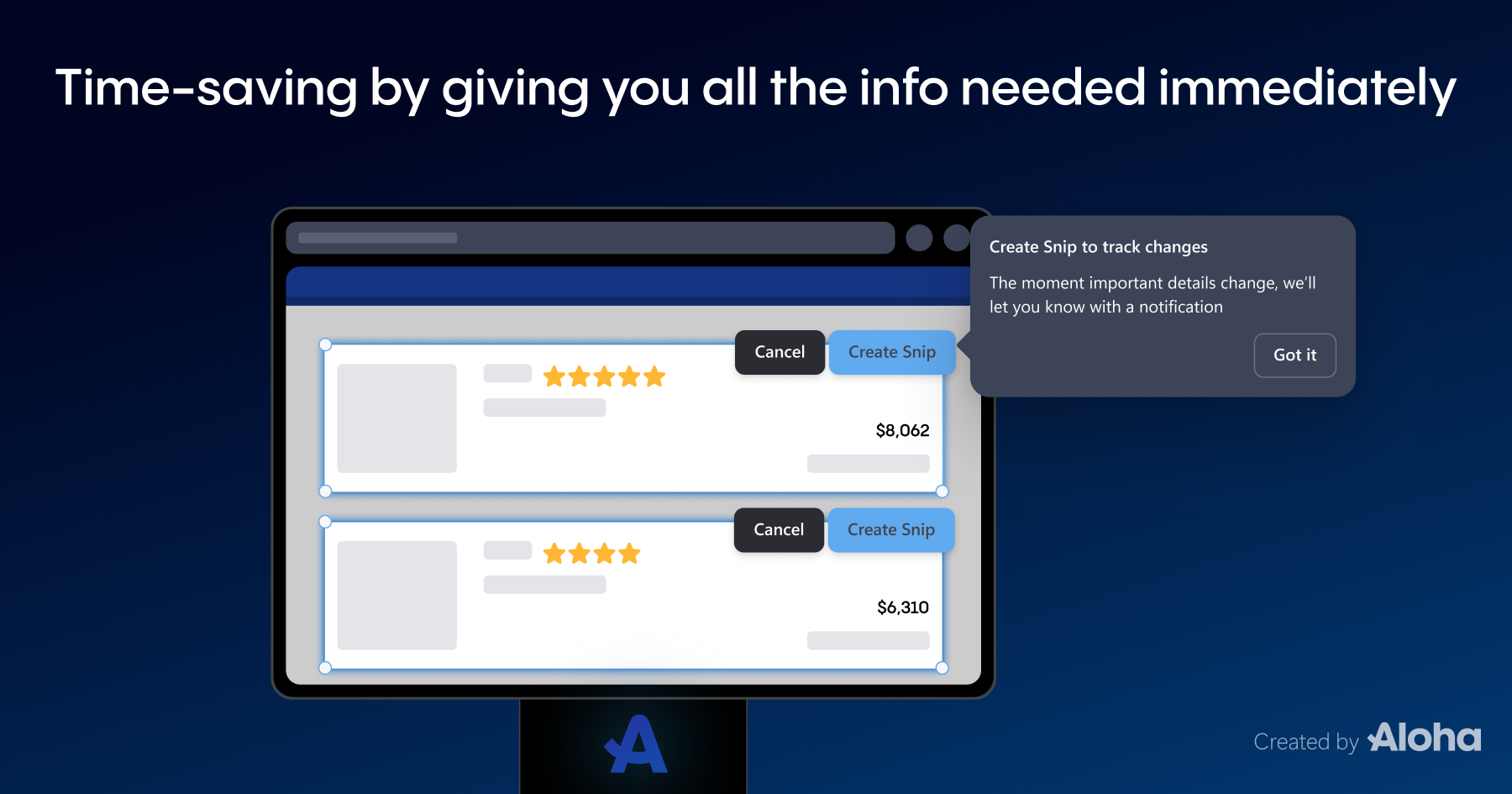
Your input is invaluable. Share comments or suggestions via Aloha Settings or our community channel. We're committed to evolving Snips into the ultimate browser companion.
Update your Aloha Browser for desktops and try the new enhanced version of Snips today to improve your web experience!