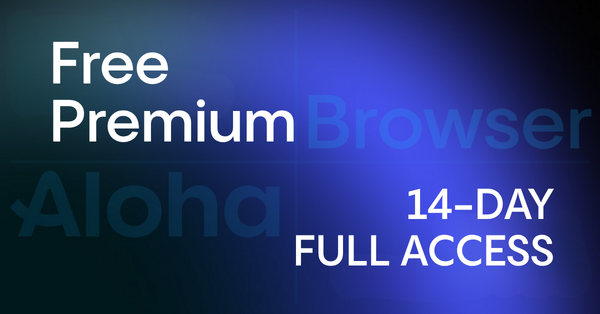Background Audio from Videos with Screen Locked
Aloha Browser for Android now supports background audio from videos - perfect for podcasts, lessons, and on-the-go listening.

Last week, we dropped a new update for Aloha Browser on Android, with improvements to VPN and tab management. But there's one more feature we didn’t want to bury in the release notes.
Now you can keep listening to audio from videos even when your screen is locked.
That means you can open a video on almost any site, lock your screen, and still keep the audio going in the background. Perfect for podcasts, language lessons, comedy clips, or anything that doesn’t need your eyes on the screen. Great for commuting, working out, or just multitasking.
This also works with videos you've downloaded to your collection in Aloha Browser. Just hit play, lock the screen, and listen.
For privacy reasons, audio playback is off by default (we figured you might not want your phone randomly blasting something awkward in public 😅). To turn it on, head to:
Settings → Player → Play video in background, and choose what works for you.
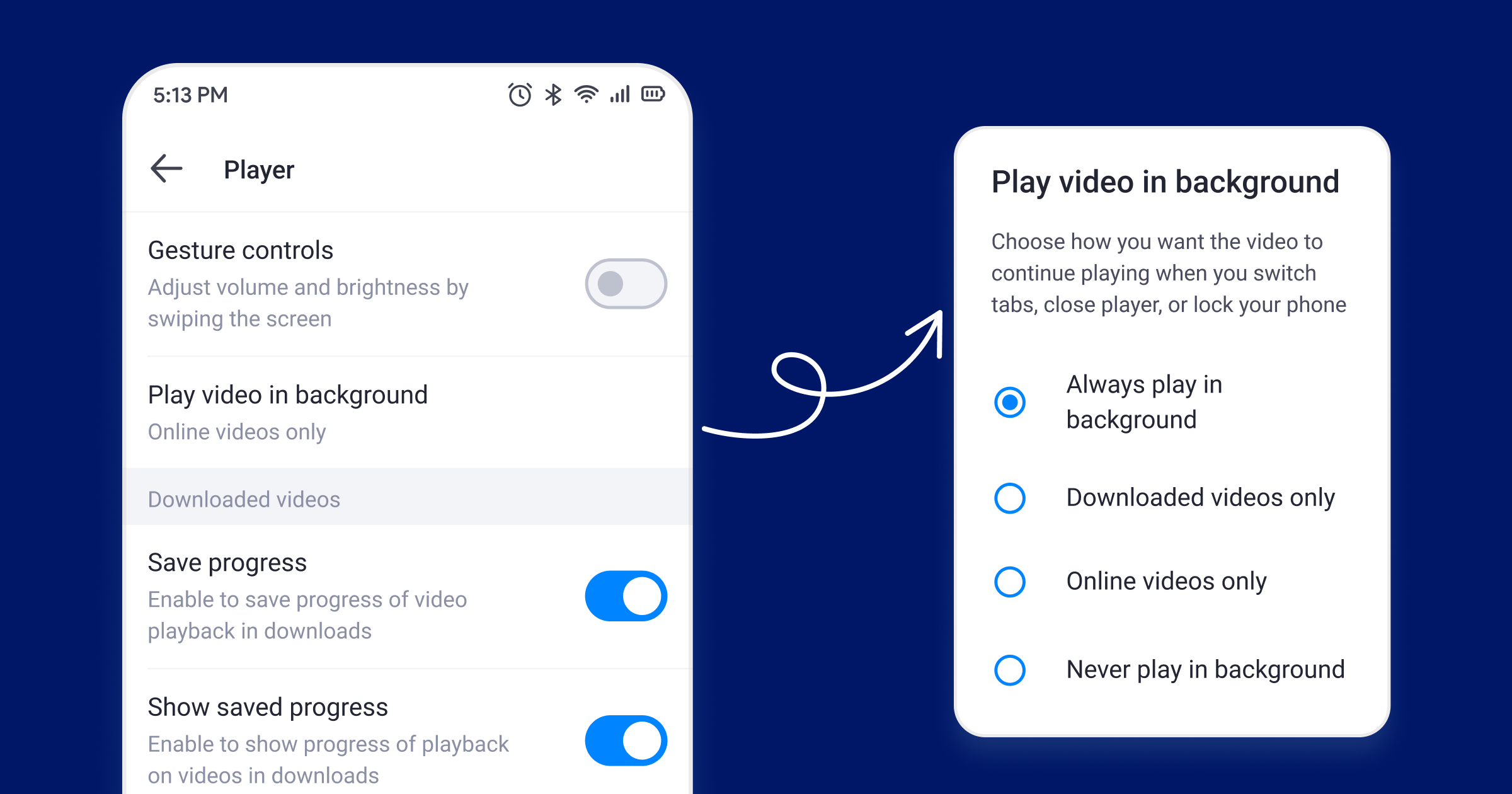
Tried it already? Drop a +1 in the comments. Got ideas for features or improvements? Hit us up at support@alohabrowser.com - we read everything (and implement something 😼).
P.S. Just in case - here is the link to update your Aloha Browser on Android.