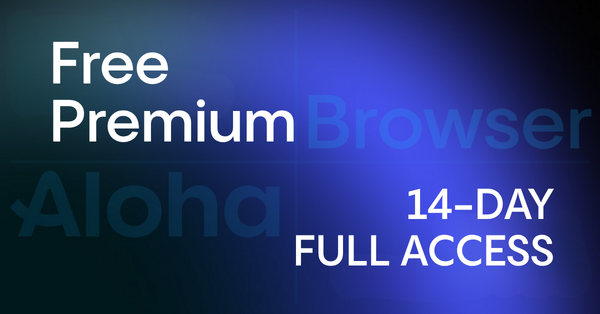Take them. Group them. Tame them. Aloha Browser for iOS gets organized.
The latest update to Aloha Browser for iOS lets you group tabs, name your tab groups, and assign colors for better organization and faster navigation. Try it now and take control of your browsing experience.

Grouping tabs just got a serious glow-up. With the latest update of Aloha Browser for iOS, you can now group your tabs, name those groups, and even give them a splash of color. Whether you're researching, shopping, or just down a rabbit hole of cat videos, your tabs can finally keep up with your flow.
Ready to get organized? Let’s walk through it.
🟢 Move them!
It all starts with a long press. Just hold any open tab in the tab view and tap "Move to group". Boom - you’re grouping! A new tab group will be created instantly, even with just one open tab. You can also add tabs to a group from the bottom menu.

🟠 Group them!
Once you've created a group, you can add more tabs to it. Simply long-tap any open tab, then add it to a group. You can also create a new group by selecting "Move to group" from the bottom menu. No limits, no hassle. It’s the easiest way to keep your research tabs separate from your weekend plans - or your work from your wanderlust.
Of course, you can group private tabs, too! Now, all your private tabs can be organized and personalized with custom names and colors.

🔵 Own them.
Here’s where it gets personal. Name your group and choose one of six colors to tag it. Want a red “Work” group and a blue “Vacation” plan? Go for it. This is your tab universe - now you're in full control. You can also ungroup tabs or delete a group entirely. Everything’s in your hands!
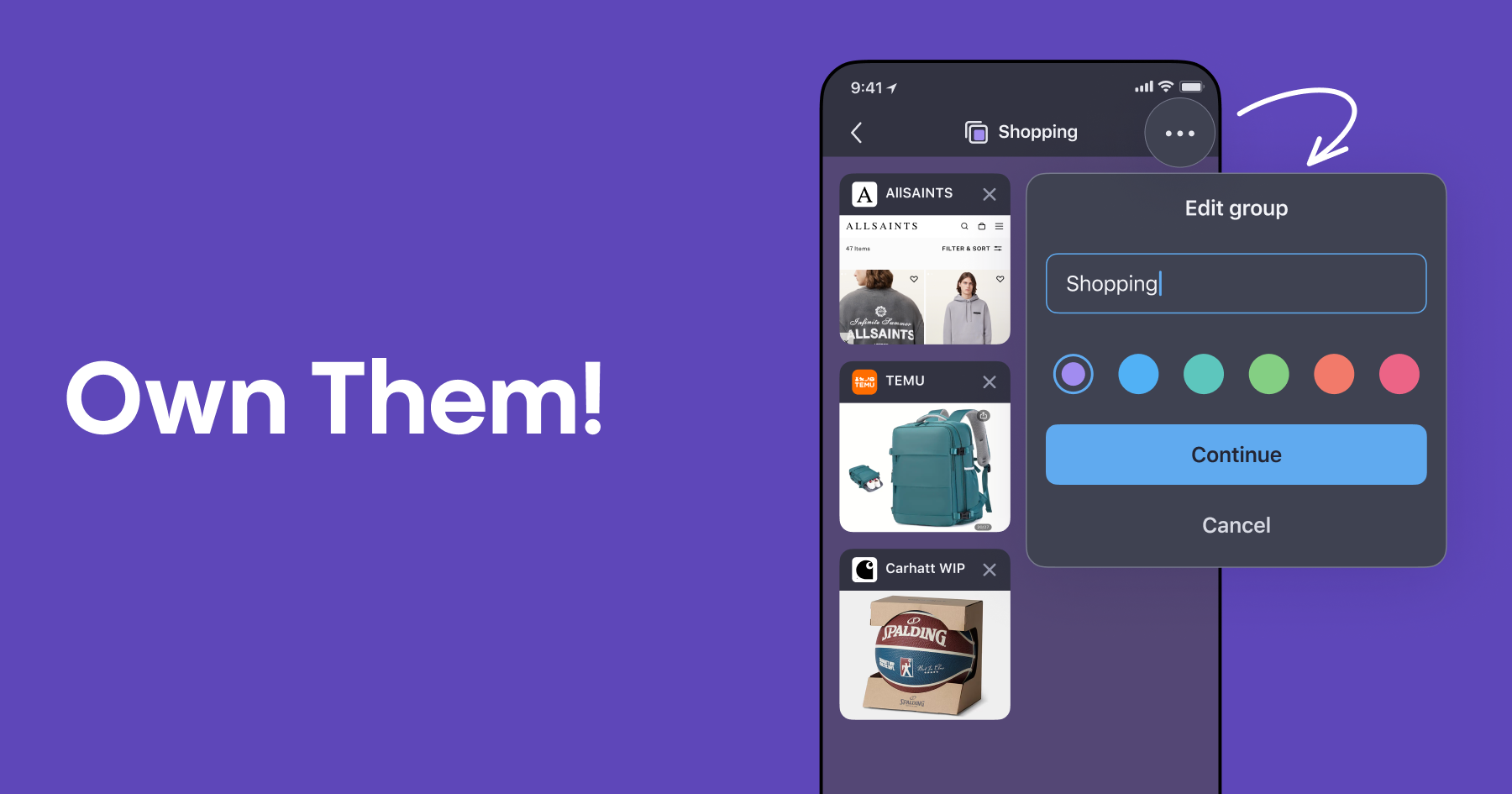
We built this feature to make multitasking smoother and tab chaos a thing of the past. Update your Aloha Browser for iOS today and start sorting your way.
Because you’re not just browsing - you are mastering the web.
New here? Time to level up.
If you haven’t explored everything Aloha Browser can do, now’s your chance. Try Premium free for 30 days - no strings, just smooth browsing. Activate the promo link on your phone or desktop and unlock perks like VPN access in 80+ locations, phone-wide VPN, fast video downloads, and much more.